[Editor’s Update 6/28/2021: Cliff Whitmer, developer of Whitmer Decks Field Tools, notes that the app (originally developed for Android phones) now runs on anything that has a browser, such as Chrome, Safari, and Firefox. Additional modules have also been added to the WDFT app, as noted below. ]
We build a lot of railings on site, and I like the picket spacing to be consistent along the entire length of the railing, including the space between the first and last pickets and the rail posts. To achieve this consistency, we have experimented with a number of different methods. For a couple of years, for example, we used an elastic strip with evenly-spaced marks on it to lay out our pickets, but this approach had a few drawbacks and we searched for a better way.
We found it on our smartphones. As more and more of the guys on the crew came to work with these little computers in their pockets, we put them to work to calculate our picket spacing. Eventually, I took the time to create a few spreadsheets that would run on our phones to help automate the calculations, and it worked so well that we started using our phones to lay out joists too.
This is, of course, a different approach than that used in house construction, where many components depend on joists, studs, and other structural members that are a known distance (typically 12 inches, 16 inches, or 24 inches) on center. Most of the guys on our crew–including me–come from a background in framing houses, so we used to frame our decks the same way, pulling our tapes starting at one end and marking the layout (16, 32, 48, 64, and so on) until we reached the other end. We didn’t worry too much about the final increment–if we ended up with a 2-inch space between the last two joists, that is how it had to be.
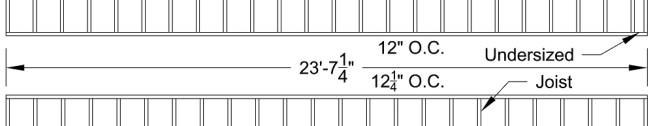
Adjusting the joist layout from 12 inches o.c. to a consistently spaced 12 1/4 inches o.c. eliminates one joist as well as the undersized joist bay at the end of the layout.
As we realized that other deck components didn’t rely on specific layouts, however, we started laying out joists evenly. This was a new way of thinking, but once we got used to doing things this way, it provided some real benefits.
- It looks better. Your client will notice consistent spacing both from below (especially if it is an elevated deck) and from above (because of the even spacing of the deck fasteners).
- It can save money. Oftentimes, consistent spacing can eliminate an extra joist along with the fasteners and labor to install it. Not only will you be able to eliminate a narrow joist bay, it’ll be a lot easier to install rail-post bolts and joist hangers.
- It can smooth out the decking surface. Nominal 2-by framing lumber often varies as much as 1/2 inch in width, and when two joists that are different widths are close together, the difference will be a lot more noticeable than if the joists are farther apart. This is especially true with composite decking.
Now that we’ve seen the value in this layout method, we’ve started using it for other deck components, in addition to joists and pickets, such as rail posts, wall posts, and rafters. We’ve even started using this method for spacing fasteners on highly visible parts, such as rail caps. It may seem a little over the top, but now that we’ve become familiar with the system we find it saves time overall by eliminating the guesswork.
While the consistent spacing method works great, our phone-based spreadsheets are a little clunky and difficult to learn for new guys on the crew. When I went looking for an app that worked well for what we wanted to do, I couldn’t find one, so I wrote an app specifically tailored to how we work.

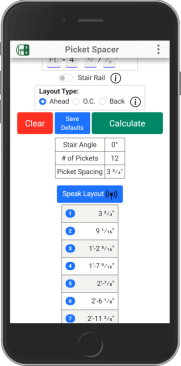
Called Whitmer Decks Field Tools, our app contains two parts–called Even Spacer and Picket Spacer–that help us with consistent spacing. I also threw in a few more calculators that we use on a regular basis, including one that helps determine the number of risers to use in a flight of stairs, a common-rafter calculator, and a right- triangle calculator.
My goal was to create an application that is quick and easy to use, and that would provide answers to common deck-framing questions with just a few clicks. For example, when laying out pickets, you can input the minimum spacing or set a default value for the minimum to speed entry. The app automatically limits the picket spacing so that openings are less than 4 inches, as required by code. The app can also calculate the spacing for sloped-stair railing pickets. And to help speed things along, the app is able to store default values for many of your most-commonly used measurements.
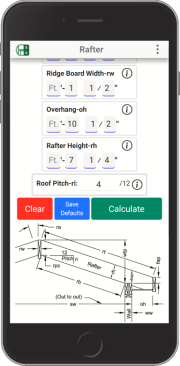
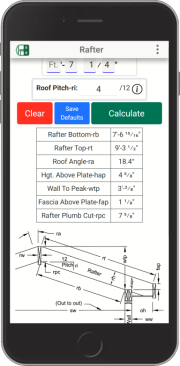
The app currently consists of 8 modules:
1. Even Spacer – Space anything evenly (joists, rail posts, etc.).
2. Picket Spacer – Space out pickets for site-built railings to be consistent.
3. Stairs – Determine the number of risers use and calculate important measurements.
4. Rafter – Determine the measurements for a common rafter.
5. Right Triangle – 3-4-5 triangles don’t always have to be a multiple of 3/4/5.
6. Regular Polygon – Layout out a gazebo.
7. Decking – Don’t be surprised by a small rip for the last decking board.
8. Ground Cover – Estimate the ground cover material needed.
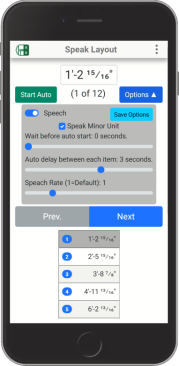
The app will also speak the layout measurements to you. If you need both hands to do the layout, just start the list speaking and throw the phone in your pouch. You can make adjustments so it works for you.
The app is available as a free download for Android devices on the Google Play Store.You can also get the app for free at the Whitmer Decks website.
